- compiiile-pro added features
- Customize style by providing your own CSS file
- Admonitions
- Diagrams
- Code blocks
- Components
- Icon
- CGrid
- CCard
- CDetails
- CSlide
- CGap
compiiile-pro added features
Customize style by providing your own CSS file
You can customize every bit of the UI with your own style by passing a css param with the relative path to your css file :
compiiile-pro dev --css="./custom.css"Here is an example of a CSS file content to set some colors and the default font:
@import url(https://fonts.bunny.net/css?family=inter:200i,400,400i,900);
:root {
--layout-background-color: #0000ff;
--darker-background-color: #00ff00;
--default-font: "Inter", sans-serif;
}💅 The list of global CSS variables can be found here : https://github.com/compiiile/compiiile/blob/master/.compiiile/src/style/variables.css
🌈 You can also just target CSS classes and tweak them the way you want.
Admonitions
A note to highlight information for users.
Some custom title
A note to highlight information for users.
Custom title
Custom title
Admonition-ception, yes that’s possible!
Optional information to help a user be more successful.
Crucial information necessary for users to succeed.
Critical content demanding immediate user attention due to potential risks.
Negative potential consequences of an action.
Display the source:
> [!NOTE]
> A note to `highlight` information for users.
> [!NOTE] Some custom title
> A note to highlight information for users.
> [!NOTE] Custom title
>
> > [!NOTE] Custom title
> > Admonition-ception, yes that's possible!
> [!TIP]
> Optional information to `help` a user be more successful.
> [!IMPORTANT]
> Crucial information `necessary` for users to succeed.
> [!WARNING]
> Critical content demanding `immediate` user attention due to potential risks.
> [!CAUTION]
> `Negative` potential consequences of an action.Diagrams
Source
```mermaid
graph TD
B( compiiile-pro ) -->|Is amazing! | C{ What does it do? }
C --> D[ Write diagrams in Markdown ]
C --> E[ Display mindmaps ]
C --> F[ Use a collection of components ]
```Source
```markmap
---
markmap:
width: 100%
---
- compiiile-pro
- diagrams
- mindmaps
- components
- icons
- layout
```Source
```mermaid
gitGraph
commit id: "☝️ added README"
commit id: "feat - diagrams"
branch mindmaps
commit id: "feat - mindmaps"
checkout main
merge mindmaps
branch components
commit id: "feat - components"
checkout main
commit id: "📚 doc - project description"
merge components tag: "1.0.0"
```Source
```mermaid
sequenceDiagram
Client->>Server: GET /products
Server-->>Client: Return product list
```Source
```mermaid
classDiagram
class BankAccount
BankAccount : +String owner
BankAccount : +Bigdecimal balance
BankAccount : +deposit(amount)
BankAccount : +withdrawal(amount)
```Source
```mermaid
stateDiagram-v2
[*] --> Still
Still --> [*]
Still --> Moving
Moving --> Still
Moving --> Crash
Crash --> [*]
```Source
```mermaid
erDiagram
CUSTOMER ||--o{ ORDER : places
ORDER ||--|{ LINE-ITEM : contains
CUSTOMER }|..|{ DELIVERY-ADDRESS : uses
```Source
`````mermaid
gantt
title A Gantt Diagram
dateFormat YYYY-MM-DD
section Section
A task :a1, 2014-01-01, 30d
Another task :after a1, 20d
section Another
Task in Another :2014-01-12, 12d
another task :24d
```Source
`````mermaid
pie title Pets adopted by volunteers
"Dogs" : 386
"Cats" : 85
"Rats" : 15
```Source
```mermaid
quadrantChart
title Reach and engagement of campaigns
x-axis Low Reach --> High Reach
y-axis Low Engagement --> High Engagement
quadrant-1 We should expand
quadrant-2 Need to promote
quadrant-3 Re-evaluate
quadrant-4 May be improved
Campaign A: [0.3, 0.6]
Campaign B: [0.45, 0.23]
Campaign C: [0.57, 0.69]
Campaign D: [0.78, 0.34]
Campaign E: [0.40, 0.34]
Campaign F: [0.35, 0.78]
```Source
```mermaid
xychart-beta
title "Sales Revenue"
x-axis [jan, feb, mar, apr, may, jun, jul, aug, sep, oct, nov, dec]
y-axis "Revenue (in $)" 4000 --> 11000
bar [5000, 6000, 7500, 8200, 9500, 10500, 11000, 10200, 9200, 8500, 7000, 6000]
line [5000, 6000, 7500, 8200, 9500, 10500, 11000, 10200, 9200, 8500, 7000, 6000]
```Source
```mermaid
timeline
title History of Social Media Platform
2002 : LinkedIn
2004 : Facebook
: Google
2005 : Youtube
2006 : Twitter
```Source
```d2
direction: right
costumes: {
shape: sql_table
id: int {constraint: primary_key}
silliness: int
monster: int
last_updated: timestamp
}
monsters: {
shape: sql_table
id: int {constraint: primary_key}
movie: string
weight: int
last_updated: timestamp
}
costumes.monster -> monsters.id
costumes.style.border-radius: 4
monsters.style.border-radius: 4
style: {
fill: "#eeeeee"
}
```Code blocks
Code block all have a copy content button with the pro version. The file type will be displayed, and you can also display a custom filename:
yarn devyarn add @compiiile/compiiile-pro```bash filename="script.sh"
yarn dev
```
```bash
yarn add @compiiile/compiiile-pro
```Components
Components are usable in mdx files without importing them.
Icon
The Icon component is used to display an icon from the PhosphorIcons library. The icon name has to be passed in the name prop.
Some blockquote with an icon
> Some blockquote with an icon <Icon name="github-logo" />You can also use icons in regular Markdown files (not mdx) by using the i tag with appropriate classes: <i class="ph ph-smiley"></i>
In Vue components, you can use the following syntax to dynamically import the icon you want: <i-ph-user />
CGrid
The CGrid component allows you to use a grid layout (very useful for slides):
<CGrid template="2 1" align="center">
<div>
# Title
Lorem ipsum dolor sit amet, consectetur adipiscing elit, sed do eiusmod tempor incididunt ut labore et dolore magna aliqua. Ut enim ad minim veniam, quis nostrud exercitation ullamco laboris nisi ut aliquip ex ea commodo consequat. Duis aute irure dolor in reprehenderit in voluptate velit esse cillum dolore eu fugiat nulla pariatur. From [xodnnhm](https://giphy.com/xodnnhm).
</div>
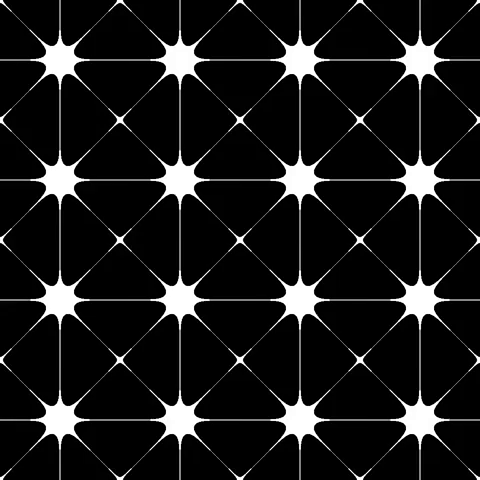
</CGrid>- The
templateprop works just like thegrid-template-columnsCSS property, you can omit thefrunit, it will be processed automatically.template="1 1"will make 2 columns of equal widthtemplate="2 1"will make 2 columns with the first one using 2/3 width
- You can vertically align items with the
alignprop, working like thealign-itemsCSS property. - You can specify the gap between components with the
gapprop (defaults to40px)
CCard
The CCard component can be used as a traditional card or a link.
- The
titleanddescriptionslots can be used for traditional cards - To get it to work as a link, just provide a Markdown link as default slot, and specify a hint text if needed with the
hintTextprop
Source
<CGrid gap="20px" template="1 1">
<CCard hintText="Go to the specific page">
[Check compiiile-pro installation](./3-pro-installation.md)
</CCard>
<CCard>
[Link (with hover hint)](./3-pro-installation.md)
</CCard>
<CCard>
<span slot="title">Title</span>
<span slot="description">Some description</span>
</CCard>
</CGrid>CDetails
The CDetails component allows you to hide a block and reveal it by clicking on an arrow, just like the details HTML tag.
- The title can be set via a
summaryprop or asummaryslot
Example
This is lit! ✨
Source
<CDetails summary="Example">
> [!TIP]
> This is lit! :sparkles:
</CDetails>CSlide
The CSlide component can be used for every slide, it allows you to align content the way you want (horizontally and vertically), and to use custom themes.
- The
themeprop applies a theme to the slide:catpuccin-mocha,catpuccin-macchiato,catpuccin-frappe,catpuccin-latte,beetroot,blueberry,lemon,courgette,aubergine,carrot. If not set, the default theme is applied. - The
headingSerifboolean prop changes the headings font to a serif one. - The
headingMonoboolean prop changes the headings font to a monospace one. - The
alignprop accepts a string with the horizontal and vertical alignement :<left|center|right|stretch> <top|center|bottom>, defaultcenter center. - The
textAlignprop overrides the text alignement for the slide :left,center,right - For custom themes, you can provide these props :
textColor,backgroundColor, andcontrolsColorthat overrides theme colors.
defaultTheme, headingSerif, headingMono, textColor, backgroundColor, controlsColor can also be set in the frontmatter for all CSlide components, or be defined in the site.data.slides compiiile’s config object key.
Example
<CSlide theme="catpuccin-mocha" align="stretch center" controlsColor="#0000FF">
# A slide with a custom theme
</CSlide>CGap
The CGap component can be used in slides, allowing you to add a gap between elements.
- The gap can be set with the
widthandheightprop (accepting CSS values).
Example
<CGap height="100px" />